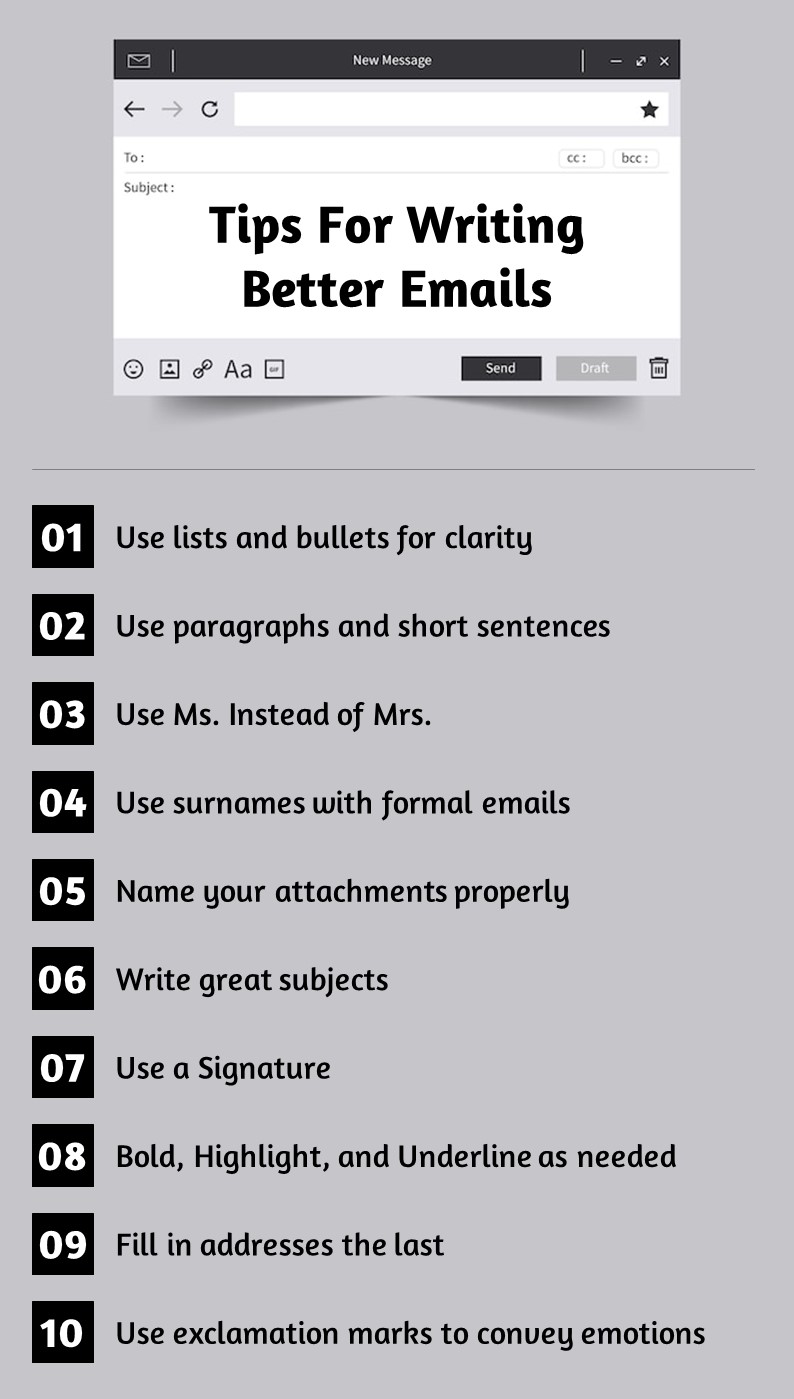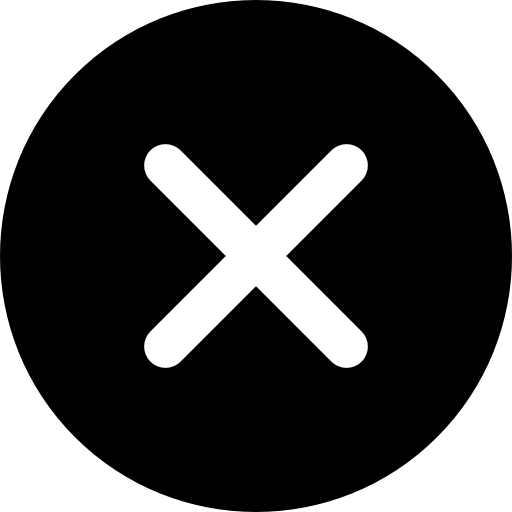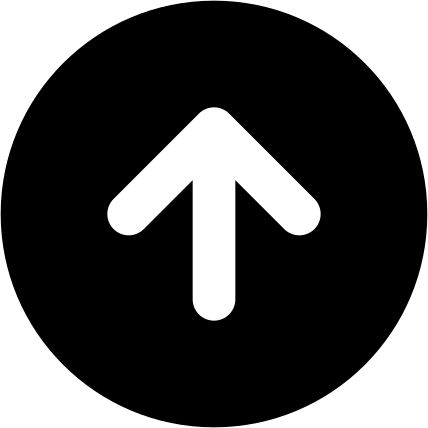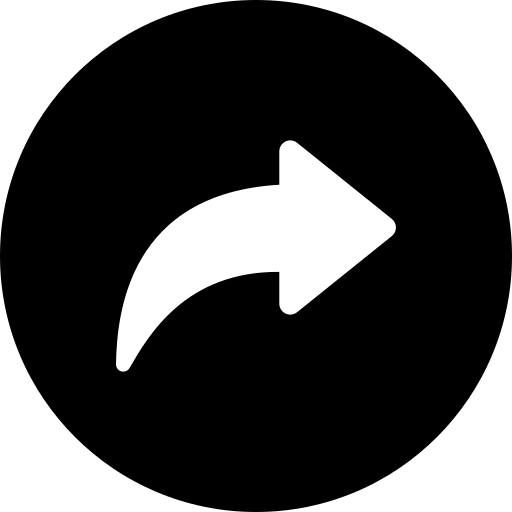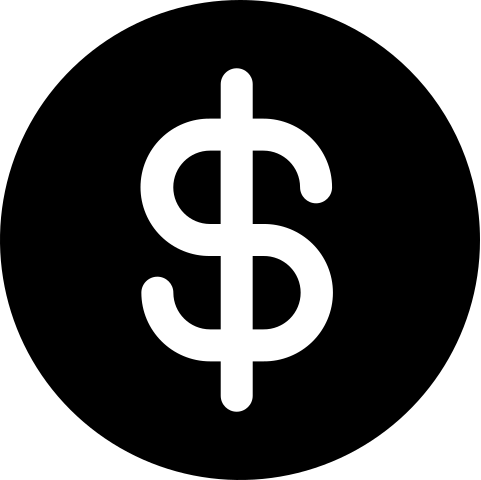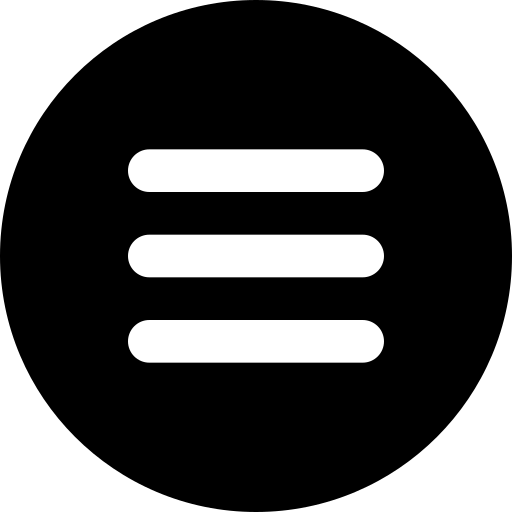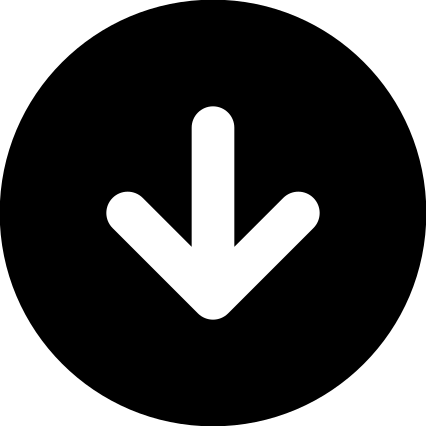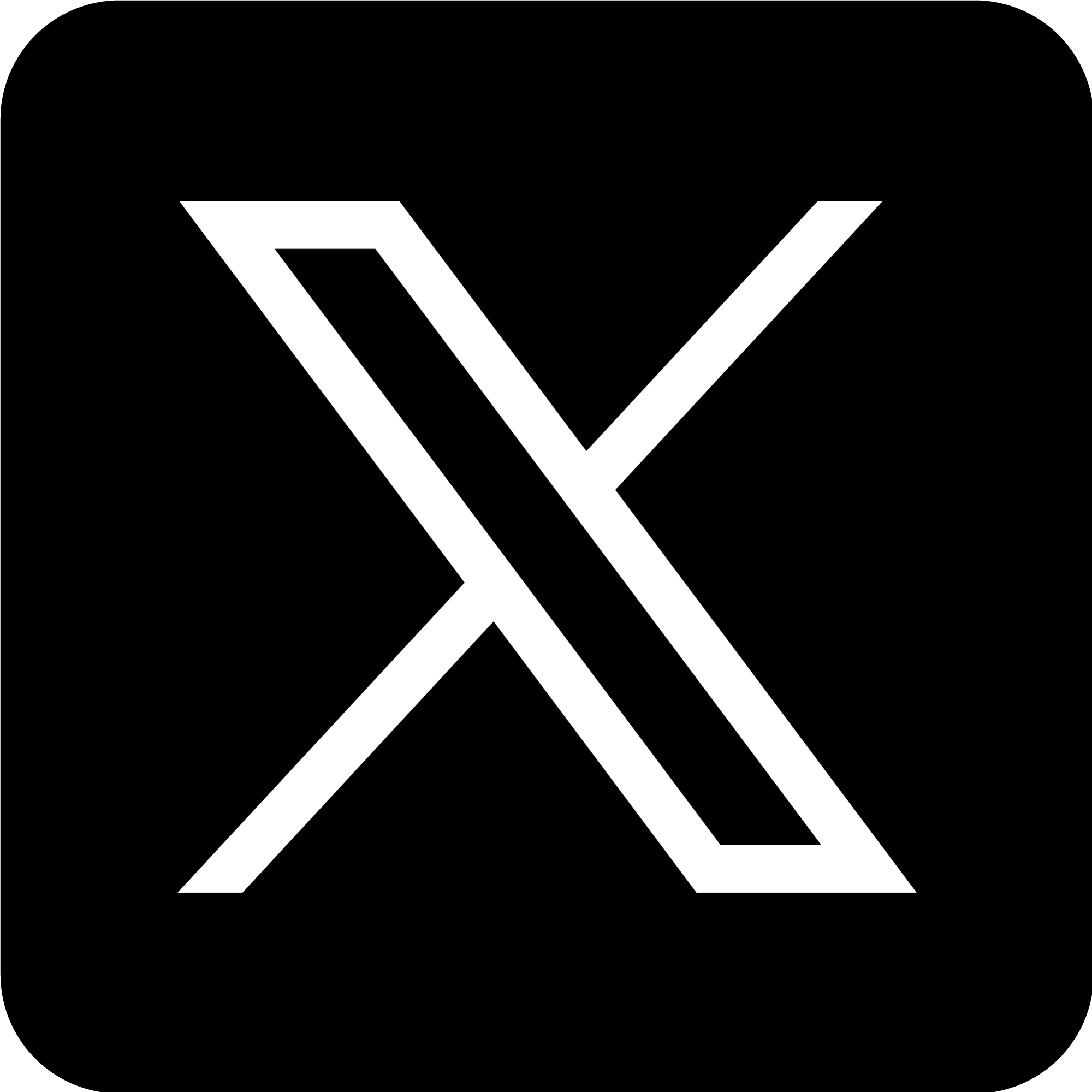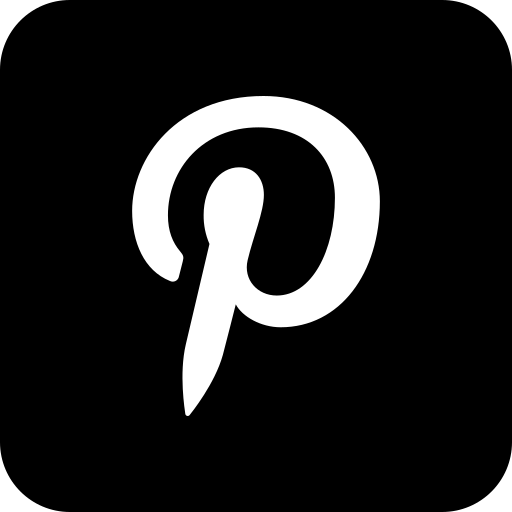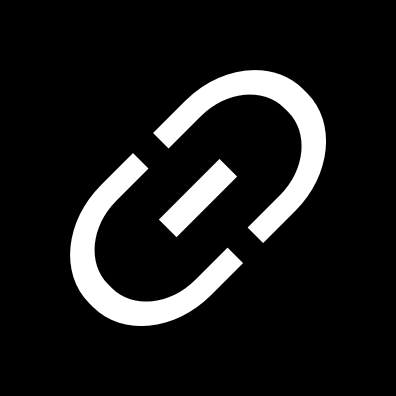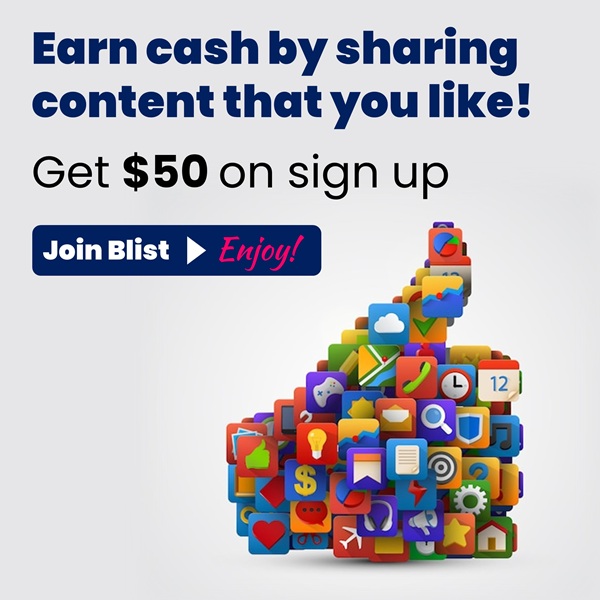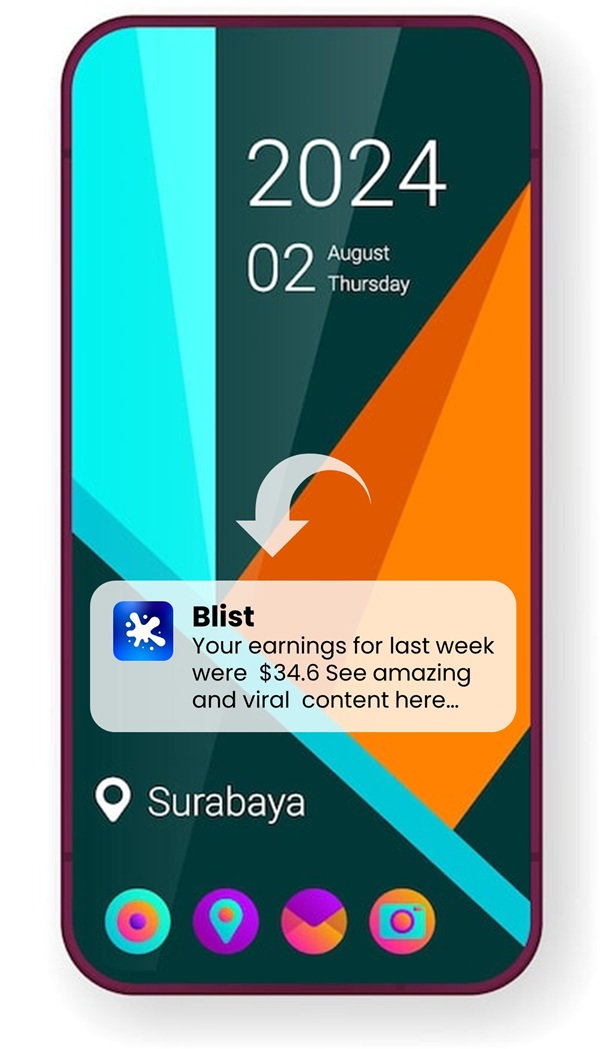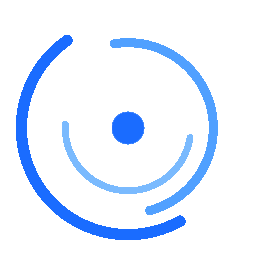14 Tips to write better emails that impress others ✉️
-
1. Use lists and bullets
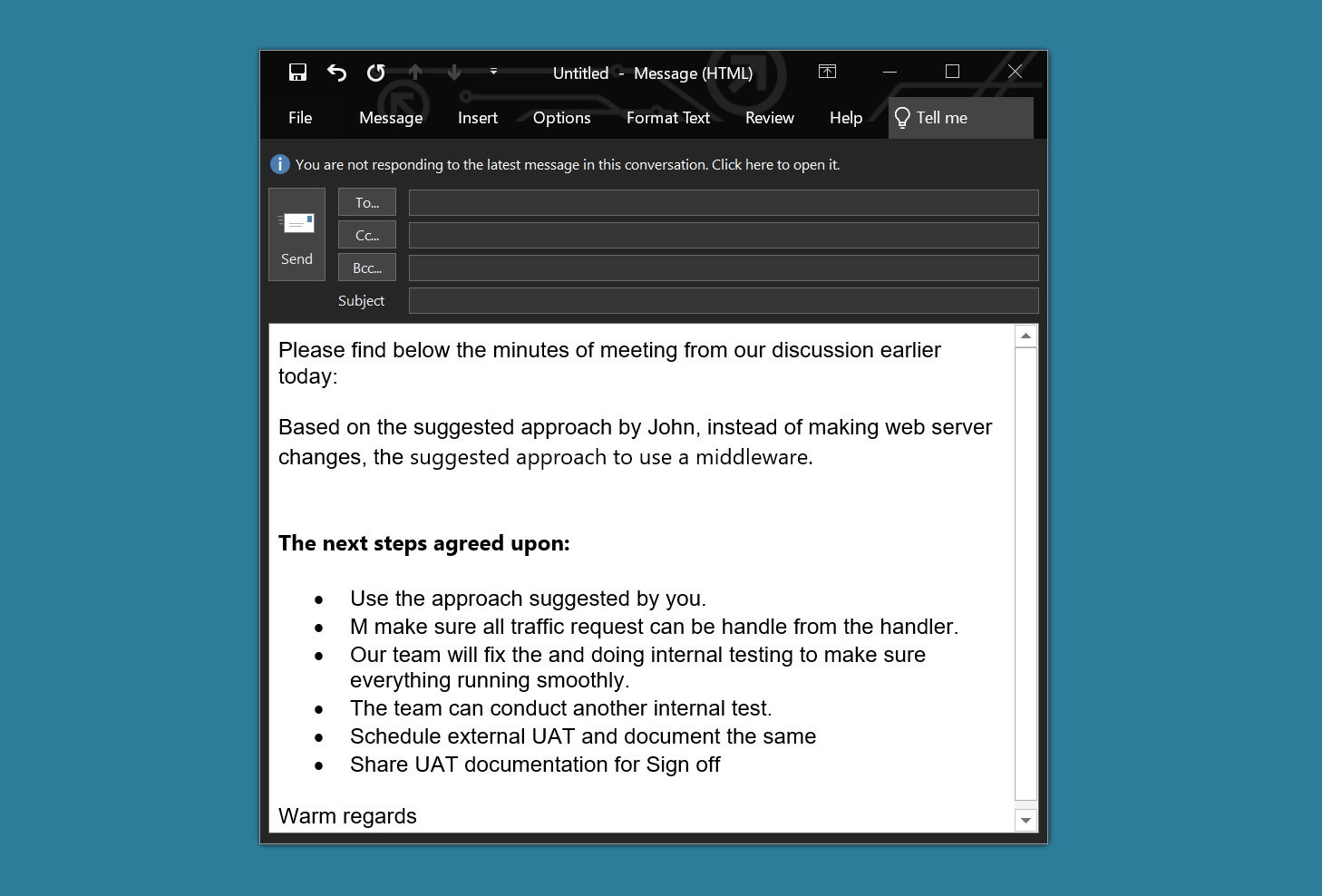
Lists help organize your message into related items that can be easily understood by anyone.
Use them whenever you get the opportunity, especially when steps or sequences are involved.
-
2. Use paragraphs and short sentences
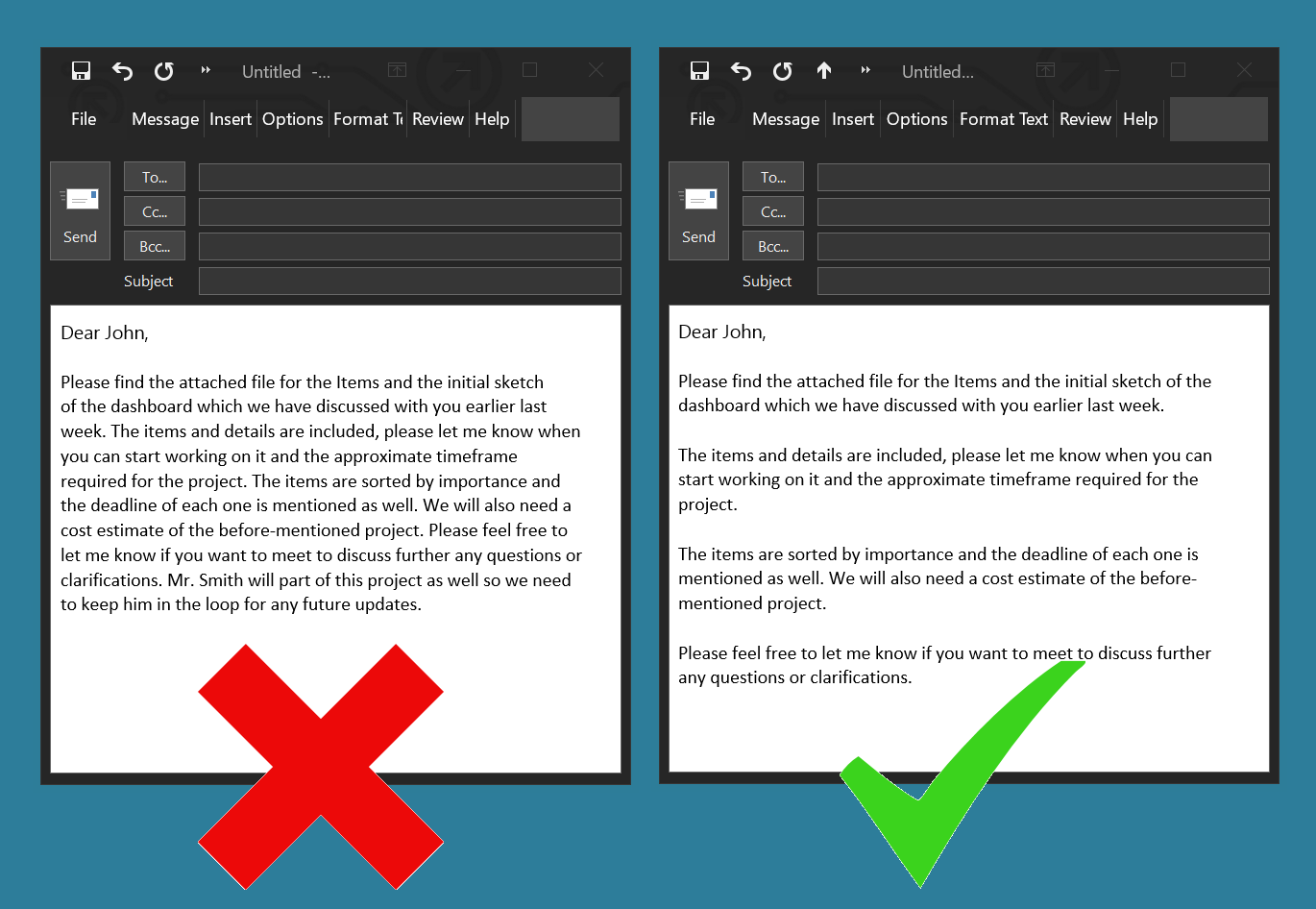
Avoid large blocks of text as they are very hard to read.
Instead, divide your email into small paragraphs each containing no more than two short sentences.
This will make it easier for recipients to scan and read your emails.
-
3. Use Ms. Instead of Mrs.
Miss is used with unmarried women.
Mrs. is used with married women.
Ms. can be used for both.
If you are uncertain whether your female recipient is married or not, use Ms. to be on the safe side.
If you don’t know the name of your recipient, start your message with Dear Sir / Madam.
-
4. Use surnames with formal emails
If you are sending a formal email to an external entity whose name is John Smith, start your email with Dear Mr. Smith, not Dear. John.
For daily communications with your teammates, using their first names is fine.
-
5. Use greetings at the start and the end of your email
Unless your message is part of a long thread of replies, it is considered good etiquette for your message to contain a greeting and a closing statement.
-
6. Write great subjects
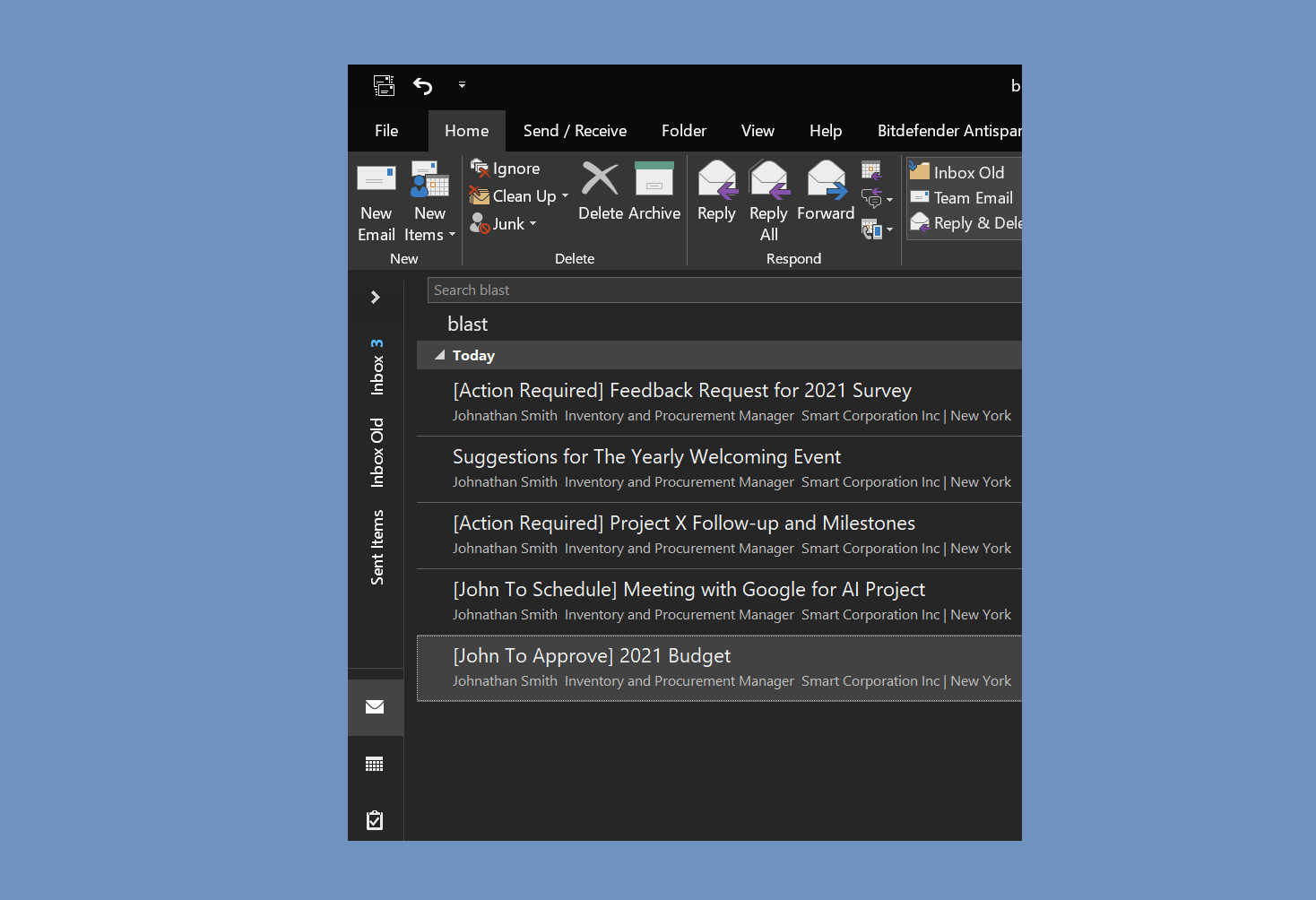
The subject line is the most important part of the email.
Help others organize their inboxes by sending them emails with comprehensive subjects that can be easily searched.
If you are making a request, start your email subject with the phrase [Action Required]. This convention is understood by most people.
Example: [Action Required] 2021 Fiscal Year Budget
Even better is to mention what action is exactly expected from the recipient(s) in the format of [Call to Action] About Something.
Example: [James To Submit] 2021 Fiscal Year Budget.
-
7. Use a Signature
Makes sure that all of your emails contain a professional-looking signature.
Your signature needs to be small in size but has all of your contact information.
I really hate it when I receive an email from someone with the signature being bigger in size than the actual content.
-
8. Bold, Highlight, and Underline as needed
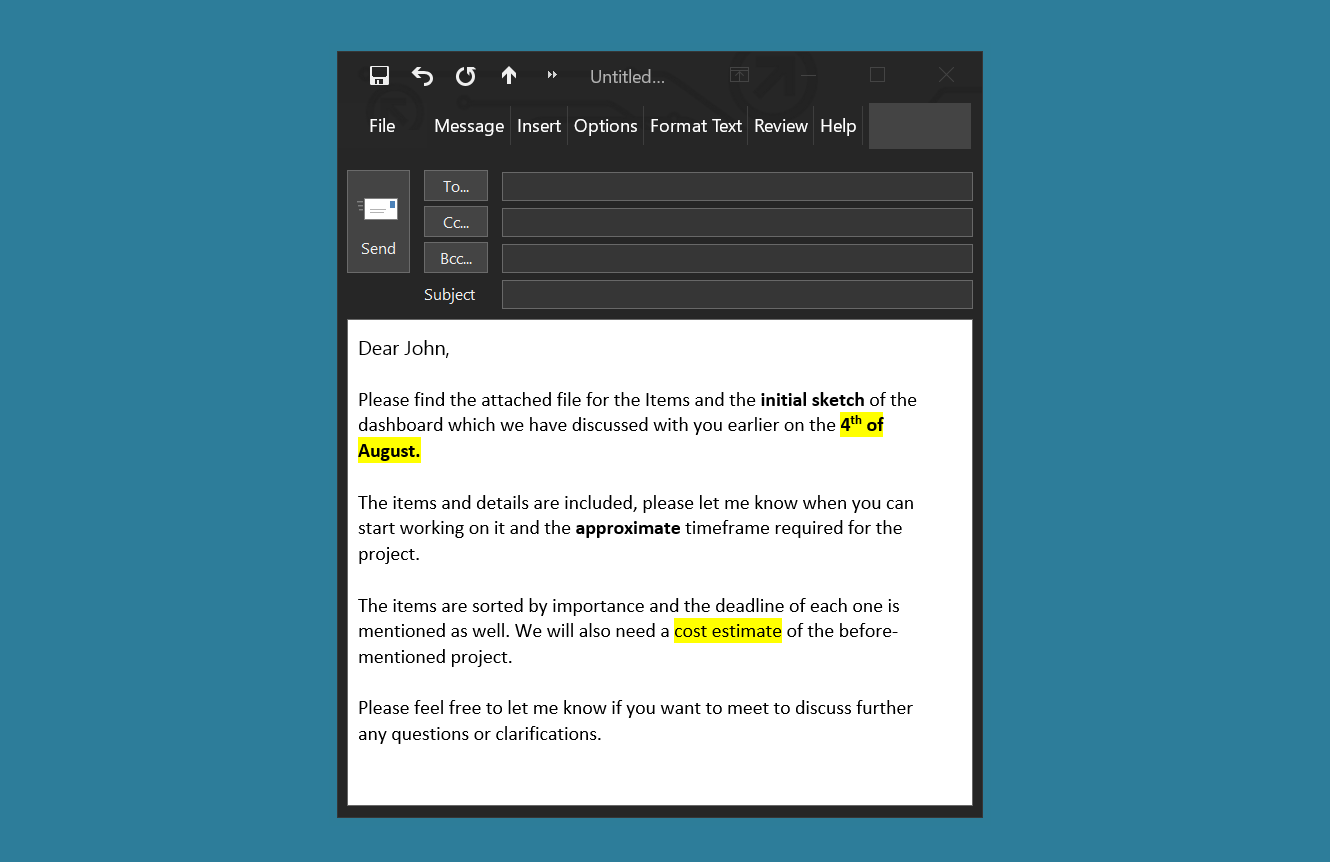
Feel free to bold and highlight important words in your message.
This makes it easier for people to read and it allows you to put emphasis on certain key points within your message.
-
9. Fill in addresses the last
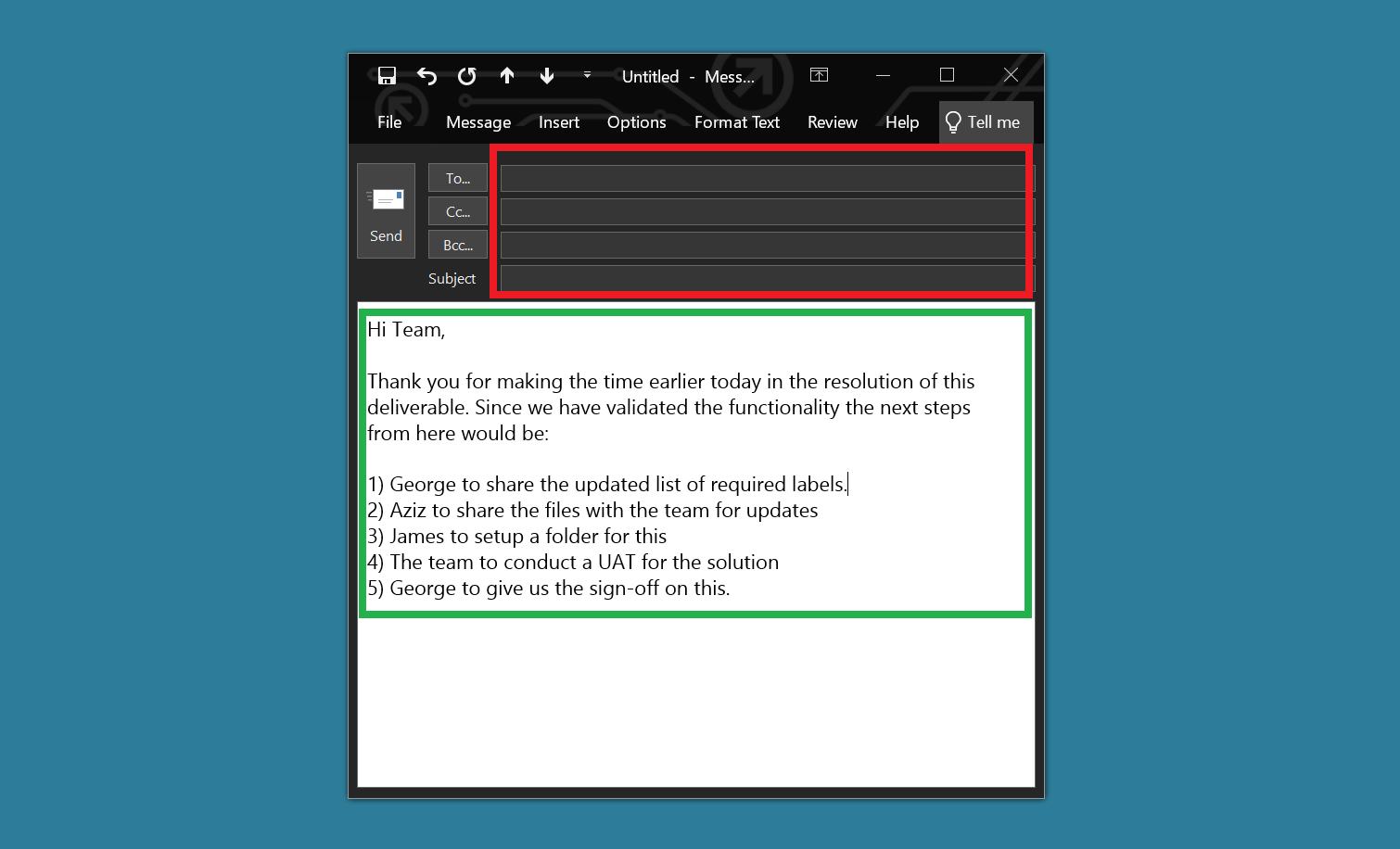
Always write the body of your email first and only then type the email addresses of your recipients when you are ready to send.
This allows you to send the message to the correct recipients.
If you fill in the addresses first and then start writing the body, there is a chance that you might forget to check whether some people really need to receive the message. It happened to me many times with not-so-desired consequences.
-
10. Use exclamation marks to convey emotions
Because emails are written, it is more difficult to express emotions than it is through verbal communications.
Exclamation marks to the rescue.
Compare the below two replies. Which one would you rather receive?
Thanks. Or Thanks!
-
11. Name your attachments properly.
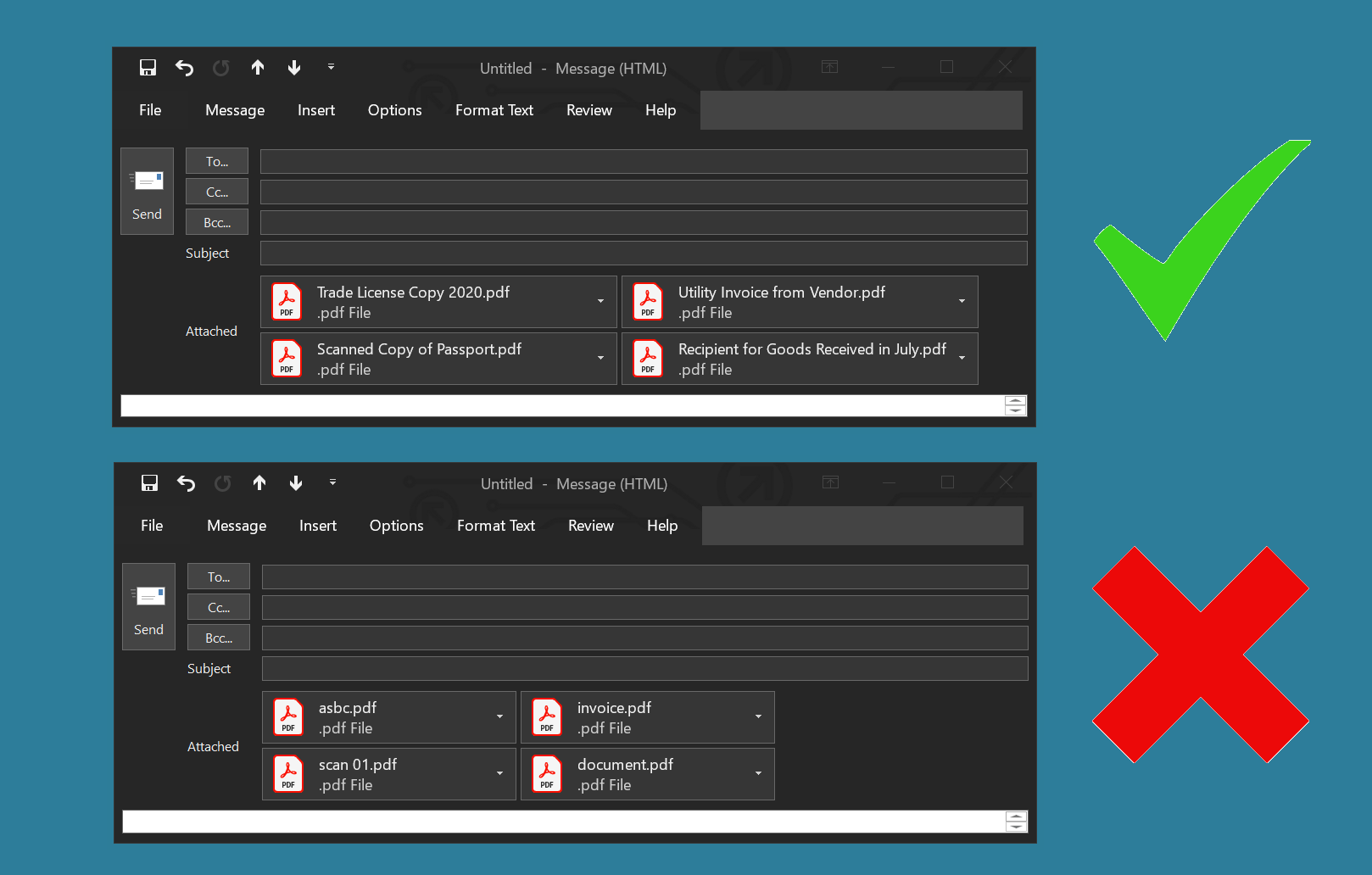
Don't sending attachments with obscure names.
Make it easier for you and for your recipients to identify the content of the files before opening them.
Also, by properly naming your files, you reduce the risk of sending the wrong attachment.
-
12. Reply responsibly
Avoid the Reply All unless it is really needed.
If you decide to Reply All, take a few seconds to remove recipients who don’t need to be there.
Do others a favor by uncluttering their inboxes.
-
13. Use figures where it makes sense
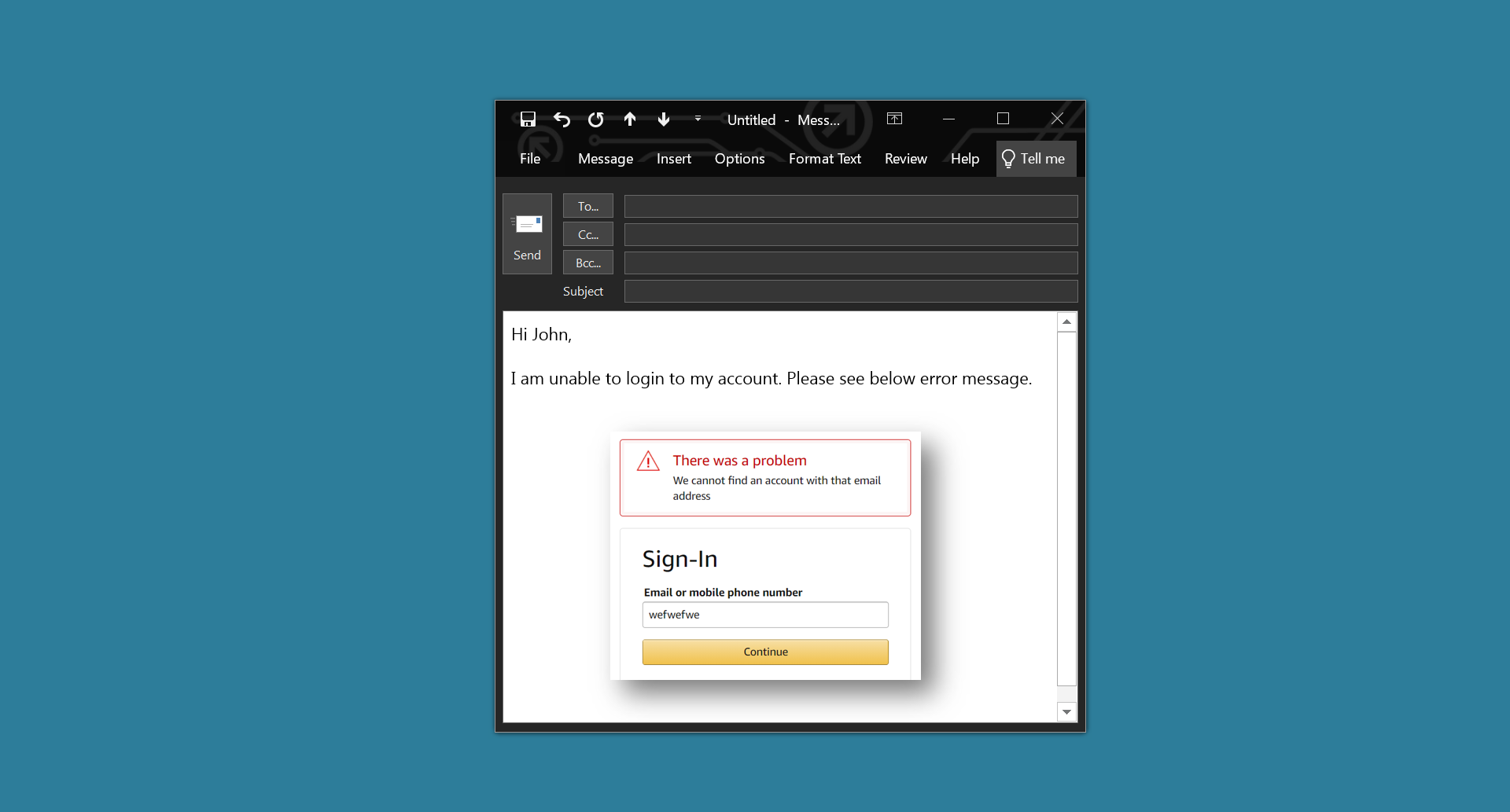
A picture is worth a thousand words they say.
That is true.
Make use of screenshots and figures to convey ideas that may be hard to explain in words.
-
14. Put important stuff at the beginning or at the end
If you are writing a long email (which is not a good idea anyway), put the important stuff at the beginning or at the end of your email.
Studies have shown that people mostly remember the beginning and the end of things but not so much the middle.